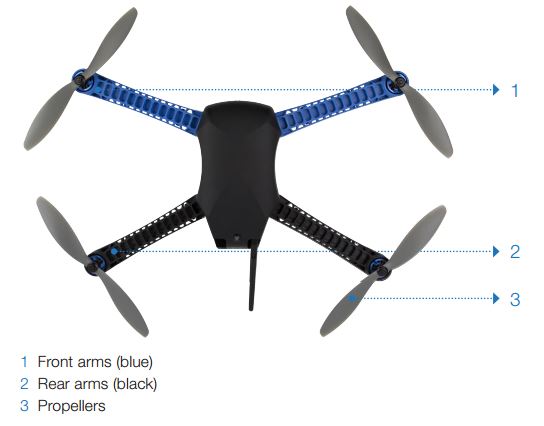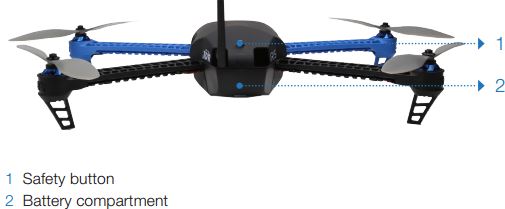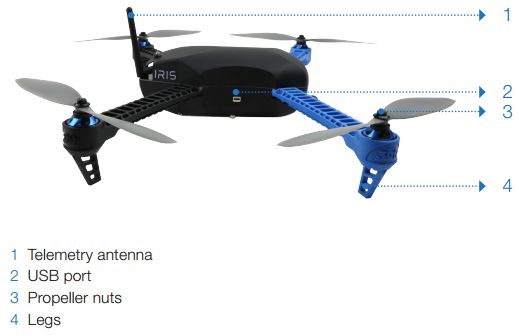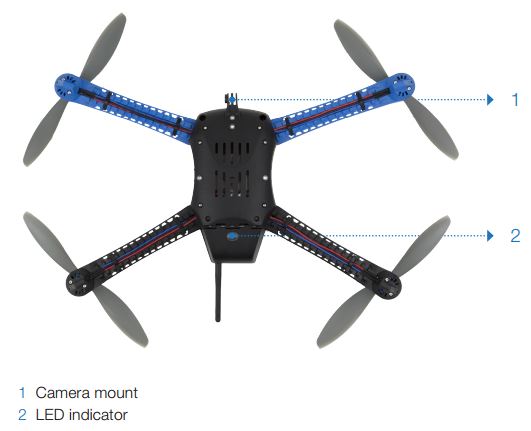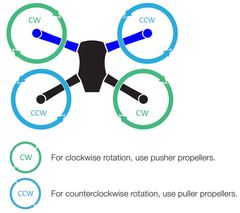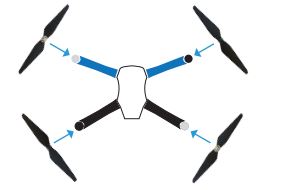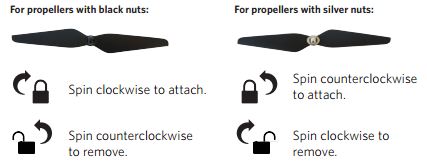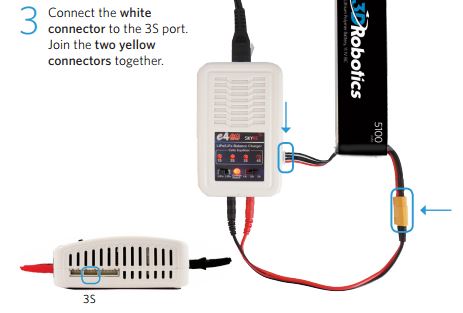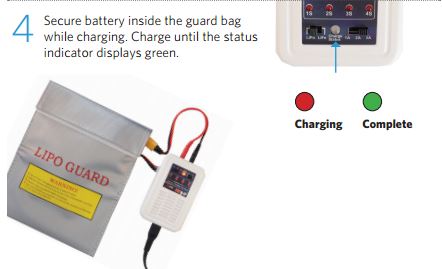IRIS+ Overview
IRIS+ is the new update of the IRIS autonomous quadcopter with many of the same features but with some differences. As with the IRIS, the IRIS+ is a personal aerial video platform powered by open-source UAV hardware, software, and firmware.
Main Differences between the IRIS and the IRIS+
The most significant difference with this new model is in the new and improved flight times. Without the camera and gimbal, flight times can reach up to 22 minutes whereas if you include these apparatus, this time is reduced to 16 minutes (still significantly better than the previous time of 12 minutes).
As you can tell from the picture above, there have also been some design advancements in this model. Notably, there is now an additional set of long legs for secured ground clearance when carrying the camera and gimbal combination. Lighter arms and legs also provide better flight control along with the improved power system including new motors.
Other notable features include advanced '3PV' Follow Me technology, vivid LED's on all arms for trouble-free directional awareness and on-screen telemetry for flight status in real time.
As you can tell from the picture above, there have also been some design advancements in this model. Notably, there is now an additional set of long legs for secured ground clearance when carrying the camera and gimbal combination. Lighter arms and legs also provide better flight control along with the improved power system including new motors.
Other notable features include advanced '3PV' Follow Me technology, vivid LED's on all arms for trouble-free directional awareness and on-screen telemetry for flight status in real time.
IRIS+ Propellers
Connecting and Charging the IRIS+ Battery
The IRIS+ uses a rechargeable lithium polymer (LiPo) battery. The guide above shows clearly how to open up the battery compartment of the IRIS+ and how to connect the battery.
Store your battery at half charge then charge completely the day before flying. Batteries also ship at half charge, so please charge the battery completely before your first flight. Each full battery provides between 16 and 22 minutes of flight time, depending on load.
Multicopter Safety
|
Flying
|
Battery
|