
This guide is now old and outdated, please see the new version here
1. Download and Install Mission Planner
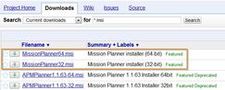 Click for larger image Click for larger image Go to the Arducopter Downloads page here. and download the latest version of the Mission planner installer. It will be called APMPlanner.msi, download the 32, or 64 bit version depending on which windows you are using. |
2. Connect ArduPilot to your computer and open Mission Planner
If you have any questions or comments, please add them below.

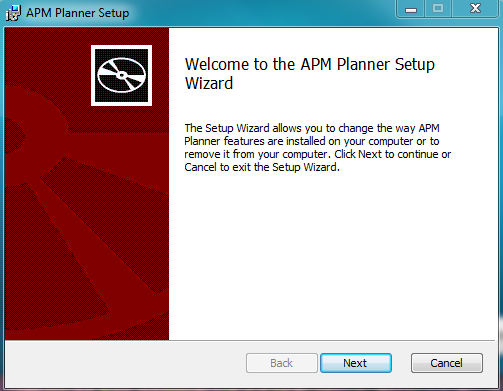


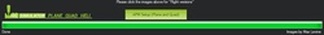

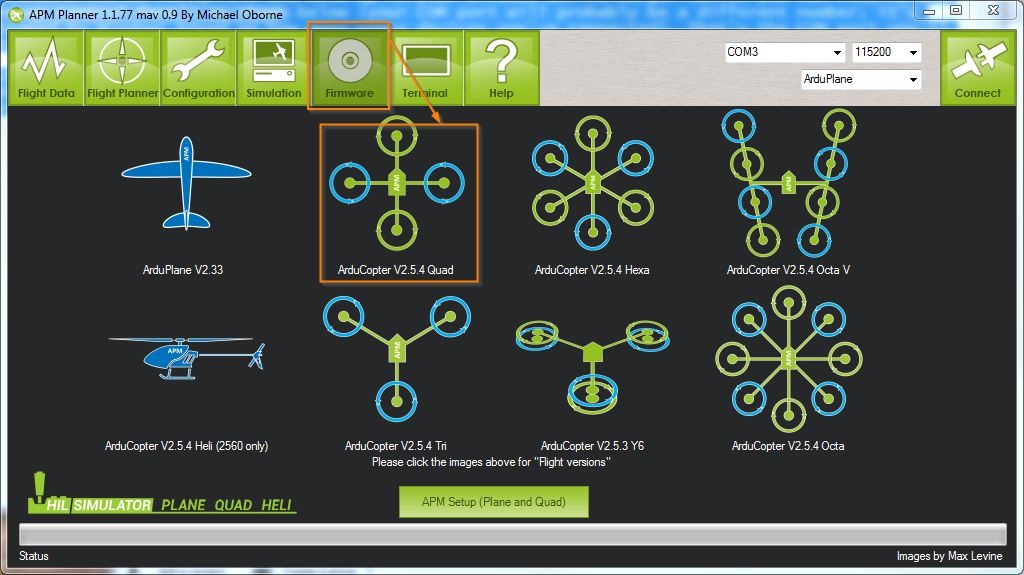
 RSS Feed
RSS Feed