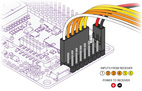
Typical Quadcopter Layout
1. Connecting your motors and RC gear
| Note: the instructions below are for regular RC receivers with PWM output (one cable per channel). If you're using a "PPM" receiver (one cable carries all channels), follow the instructions here. Before you can configure your Arducopter, you will need to first connect everything together. This is quite easy. You need to connect your RC receiver to the Input side of the board. You can use the cables included with your Arducopter Kit, or if you are using another frame, you can use jumper cables, or female to female servo cables |
| If you are using female to female servo cables, the ground (black) side of each connector must be on the outside for the board, the signal (white/orange) needs to be on the inside as shown below. | If you are using a multi-pin connector that was included with your Arducopter Kit, connect them as shown below |
2. Connecting ArduCopter motors
| Once again if you are using an Arducopter Kit, with the PDB, then you dont need to worry about this if you soldered everything correctly as the motors are assigned to the correct pins with the cables you plugged connected in the previous step. However you will neet to make sure your motors are spinning in the correct direction. The images below show the possible arducopter configurations with correct motor orientation |
3. Connecting Optional Sensors
If you have any questions or comments please add them below

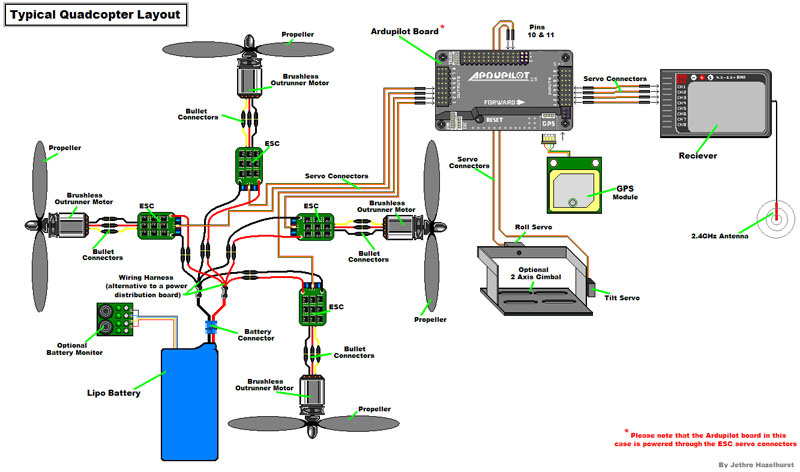
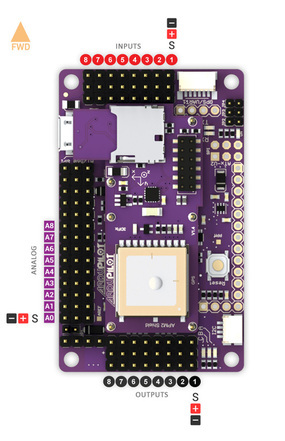
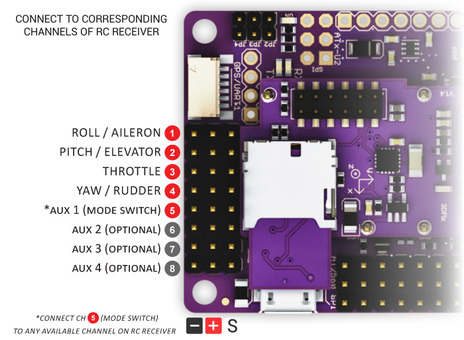
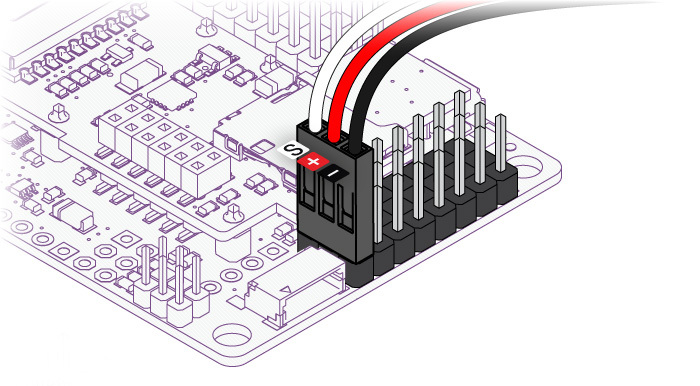
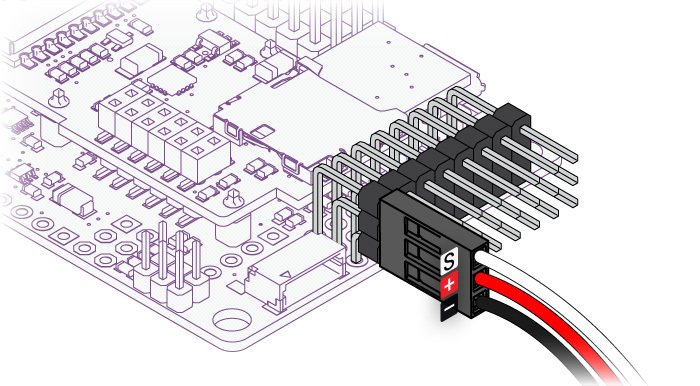
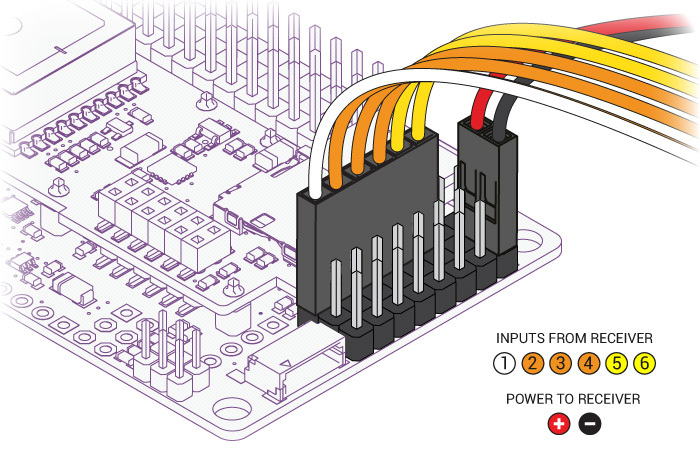
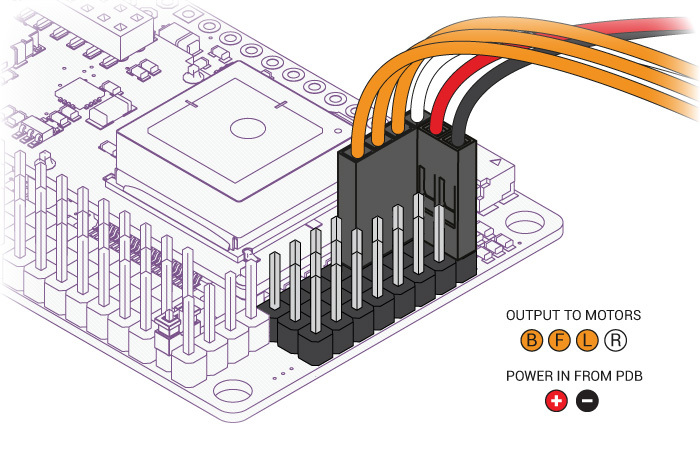

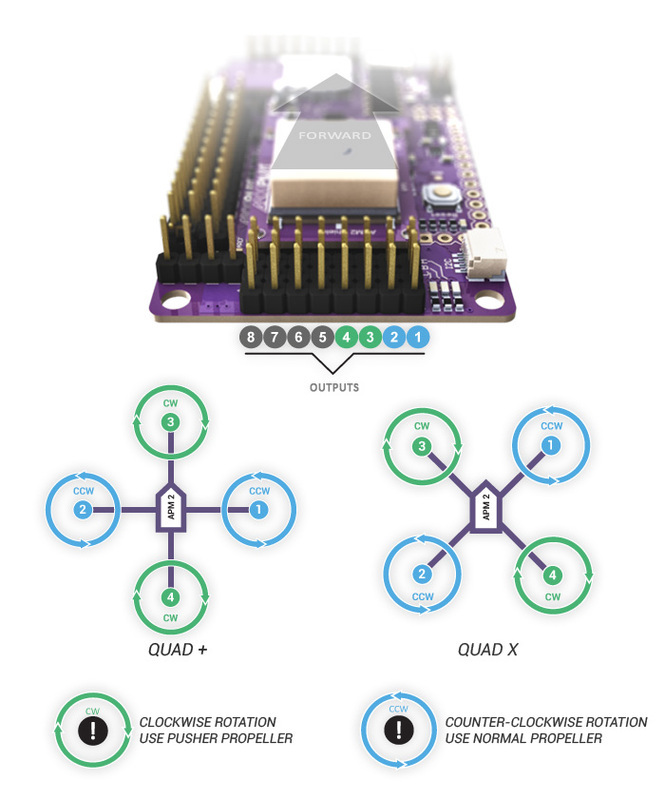
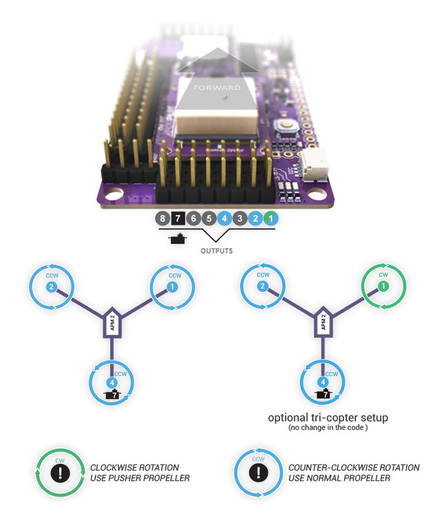
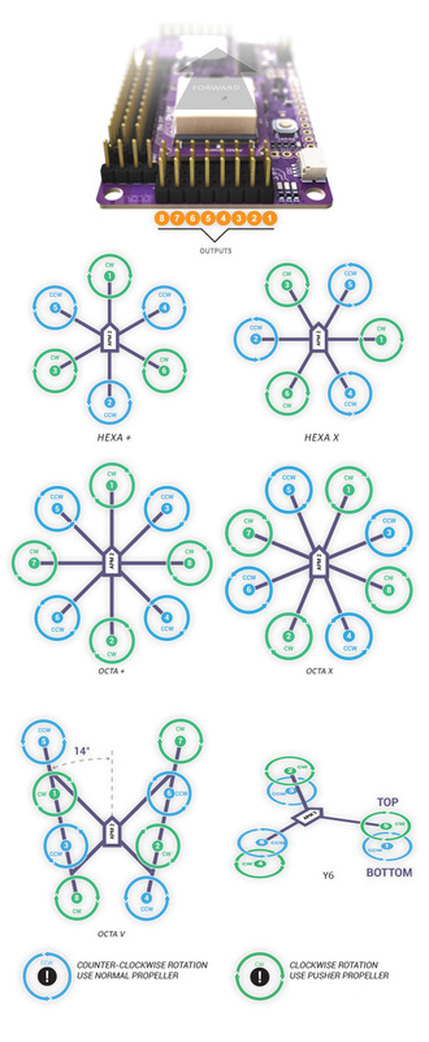
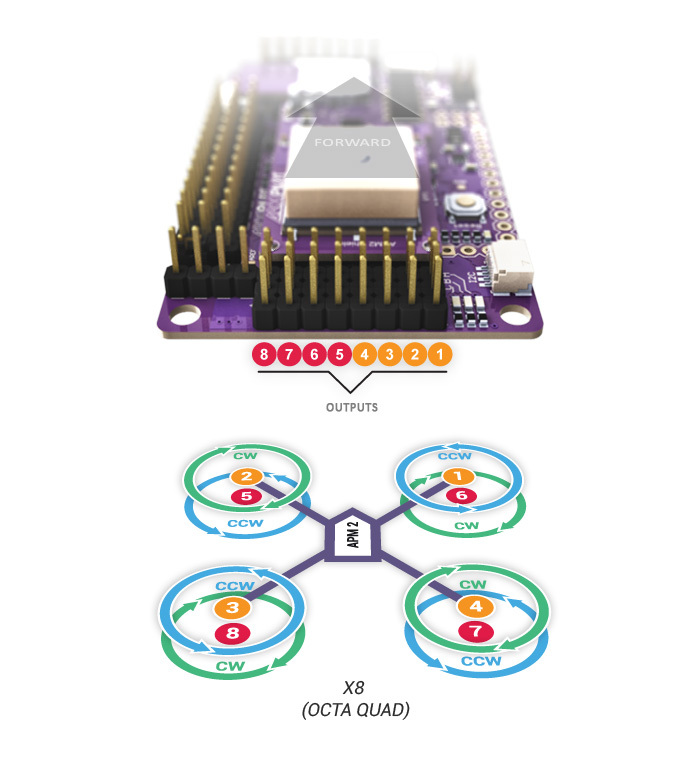
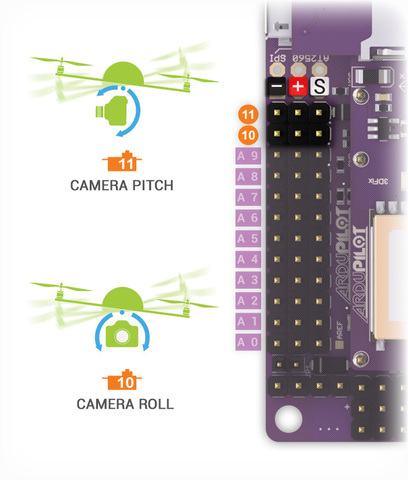

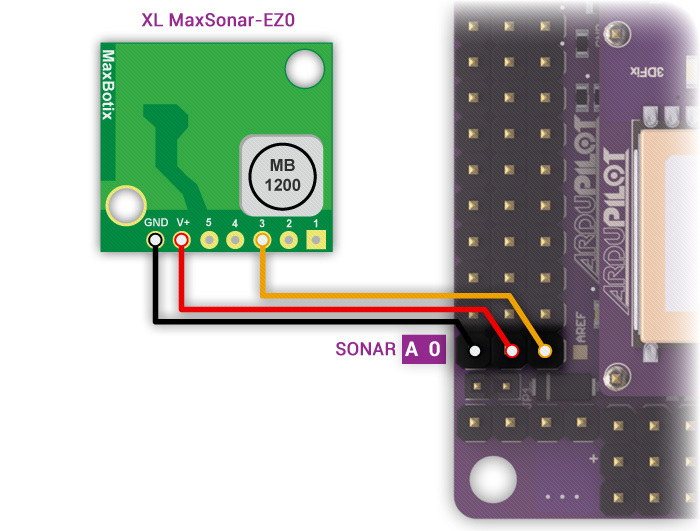

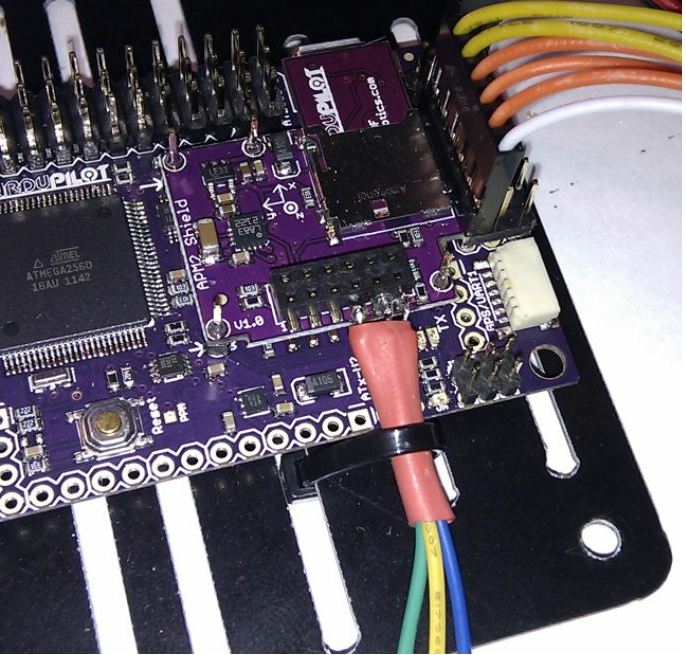
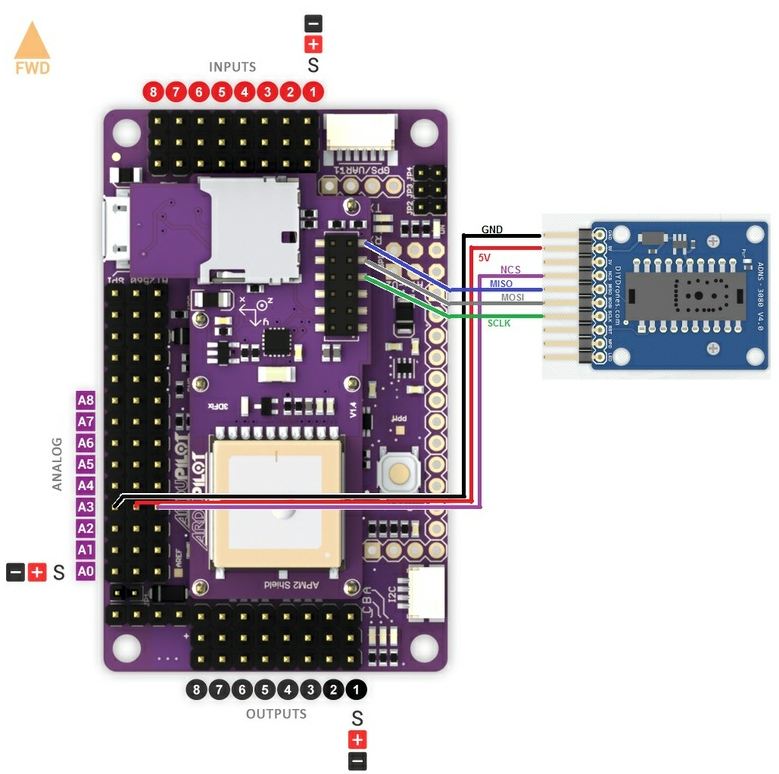
 RSS Feed
RSS Feed