Arducopter Quad D Parts
Optional Extras
Below are the suggested parts you should use with your arducopter quad, but you can also use other motors if you want.
Recommended Electronics
Reccomended parts can be purchased from unmannedtechshop.co.uk
Choose + or x orientation
|
Attaching the motors to the arms
Each arm of your Quad will have a motor attached to the top of the arm using two 5 mm steel bolts and two metal lock washers. To ensure motors are securely bolted to arms, apply a small amount of threadlock to each bolt before fastening.
Threadlocking compound is an important component to ensure your motors remain firmly attached! For application tips, check out this video - http://goo.gl/ZsVyqQ
|
Attach the legs to the arms
|
Attaching the arms to the top and bottom plates
For plus configuration: Attach a blue arm to only the position on the plate marked with an arrow. |
Power Distribution
Connect Motors and ESC
Don’t secure the ESCs to the frame until you have confirmed that each motor spins in the direction specified in the diagram. |
Connect power module to PDB
- Connect power module 6-position cable to the power module 6-position port.
- Place power module in the center of your copter near the PDB. Connect PDB red and black cable (with Deans) to power module Deans connectors.
- Use the provided Deans-to-XT60 adapter plug to connect the power module to the PDB
Install APM onto your arducopter
| Mount APM
Ensure mounting tape is firmly attached so the position of the APM doesn’t shift during flight. |
| Connect APM to power module and PDB
|
| Mount the GPS module (optional)
|
Connecting the Radio Control (RC) receiver
Note: APM also supports one-wire PPM connection with supported receivers
|
Attach APM plate to top plate
|
Attach accessory plate to APM plate
Install/Setup the arducopter software
To configure the software and hardware on your arducopter Y6 please visit the page below for more instructions


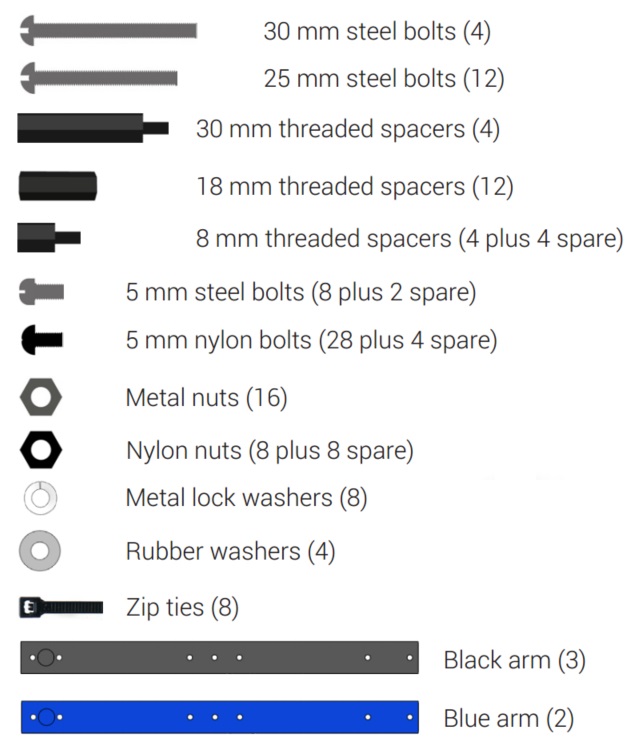

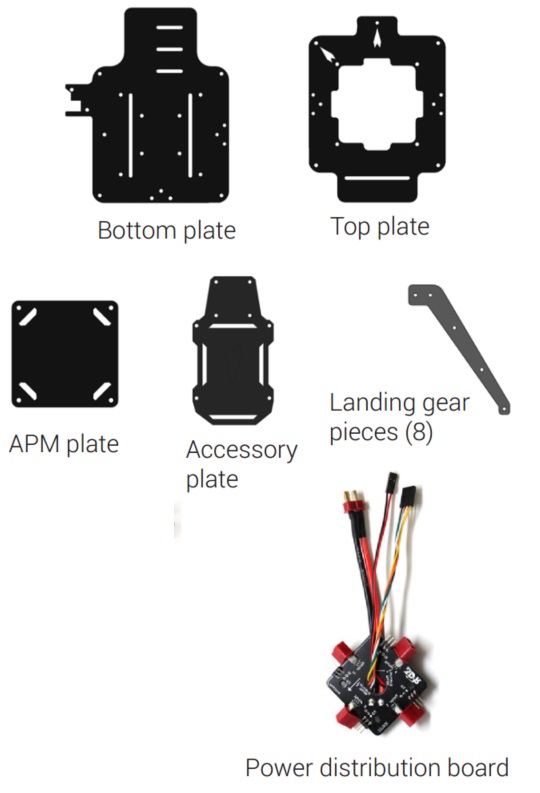
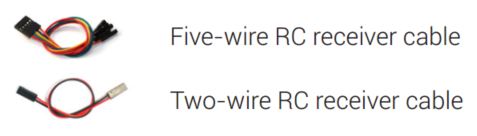



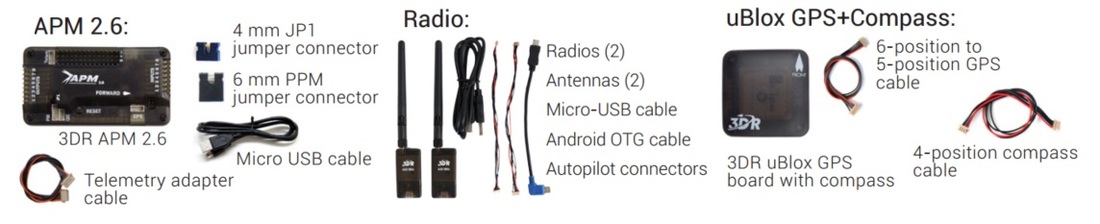
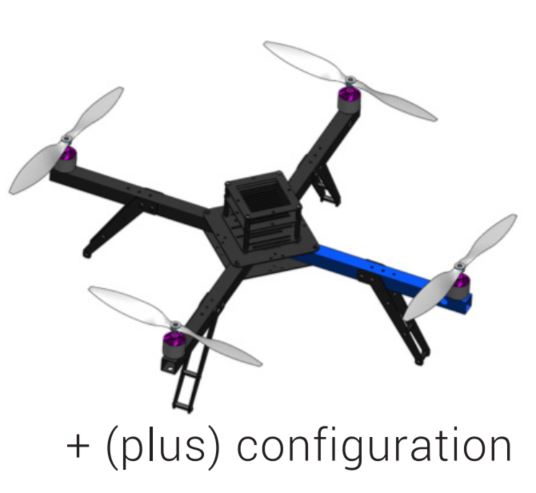
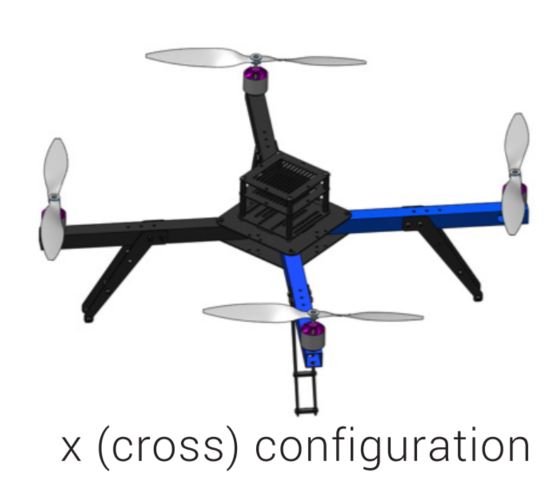
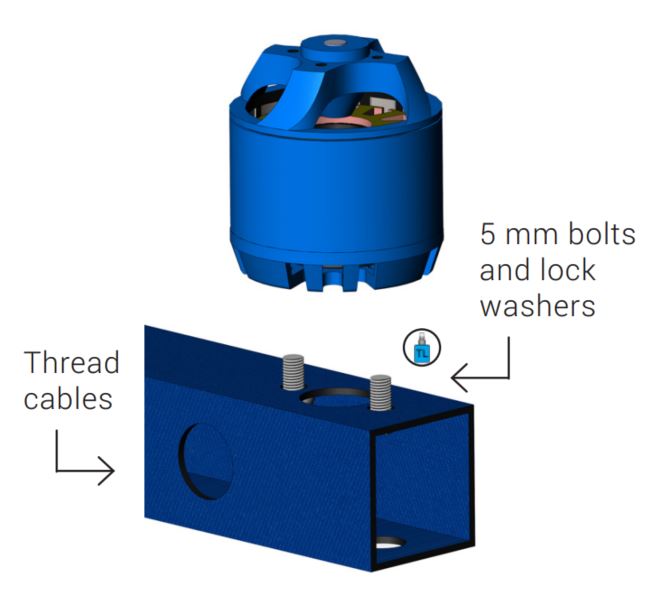

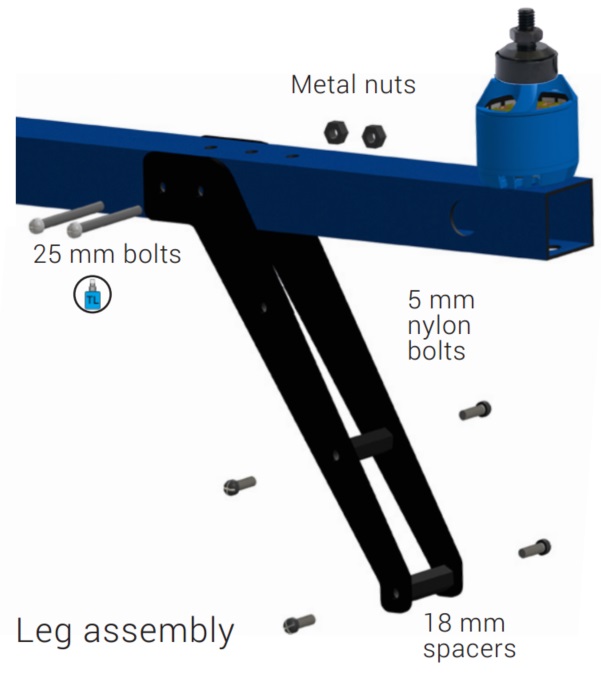
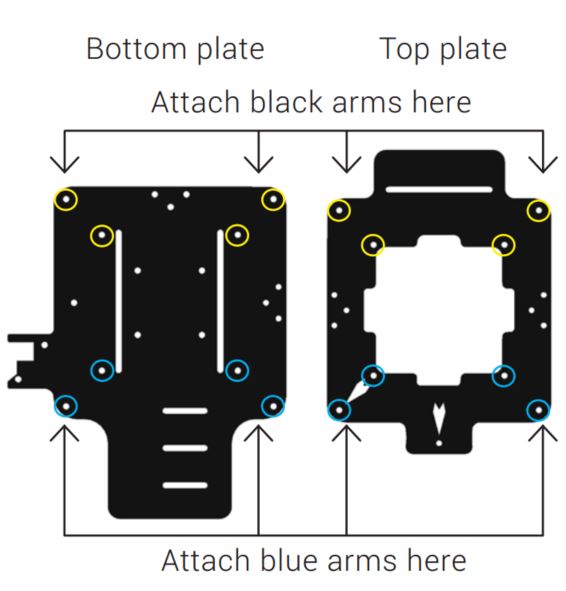
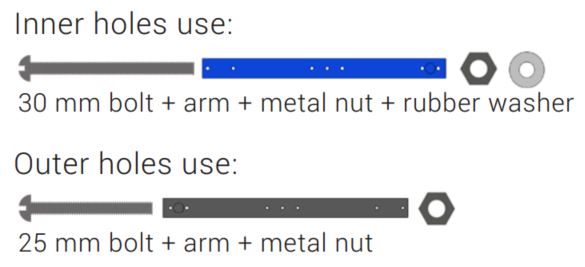
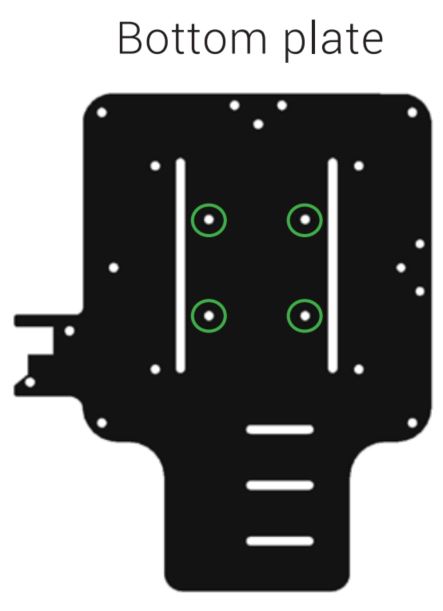
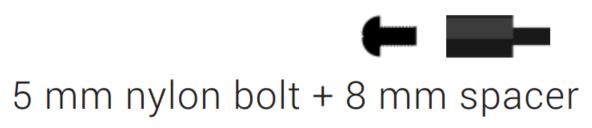
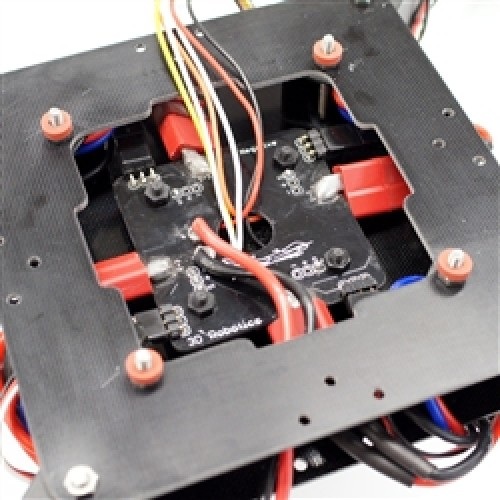


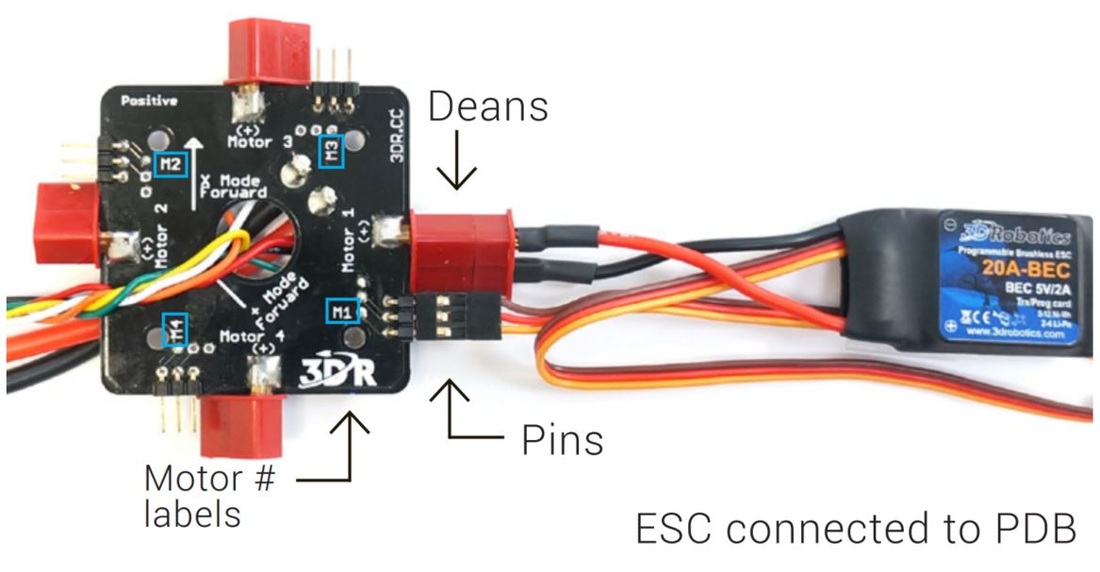
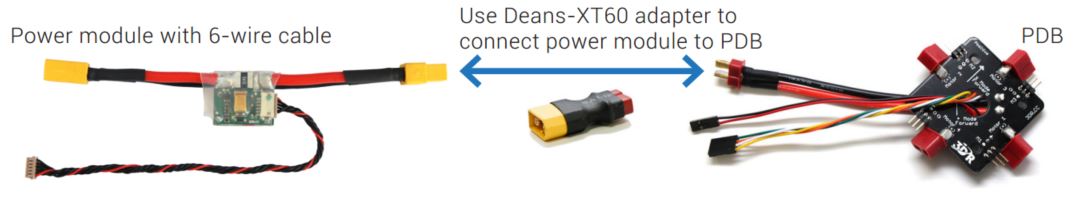
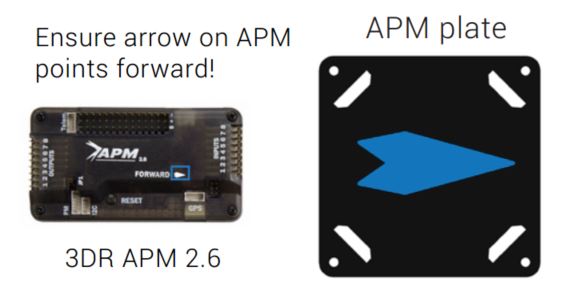
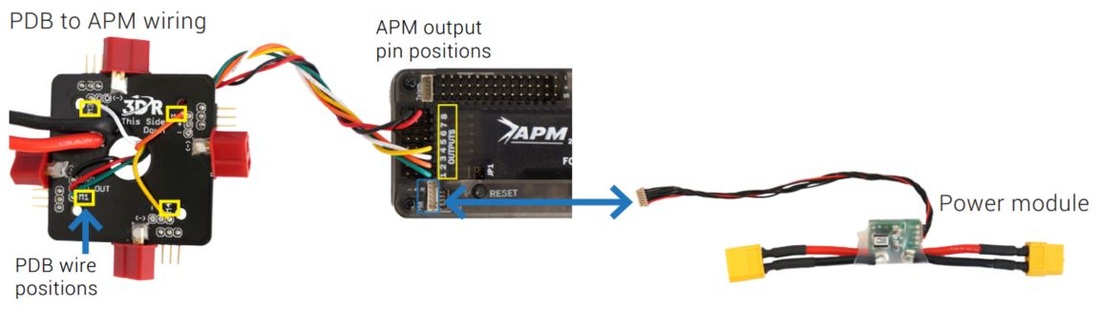
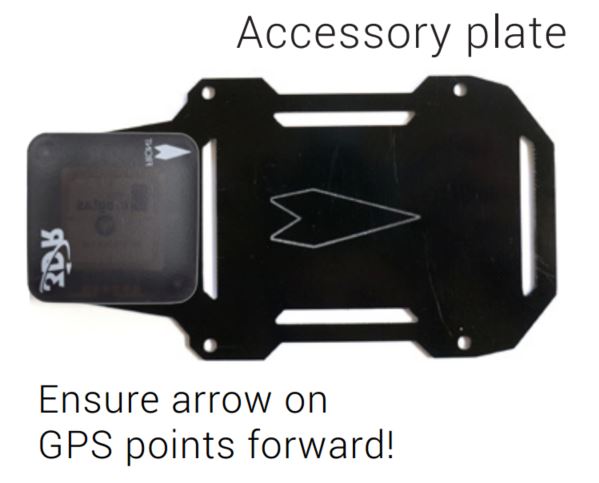
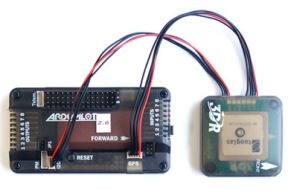
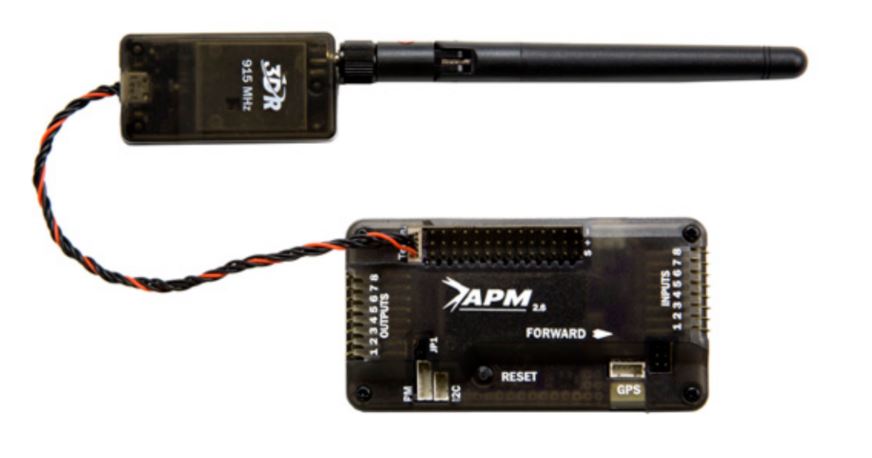
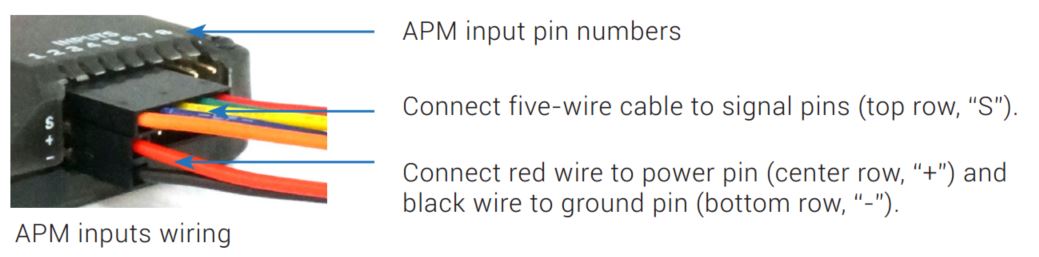
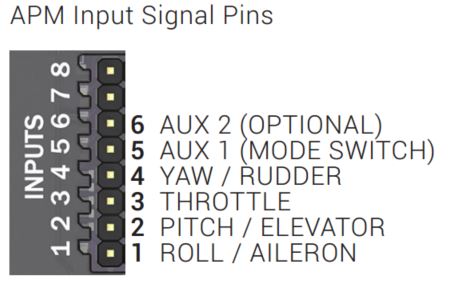
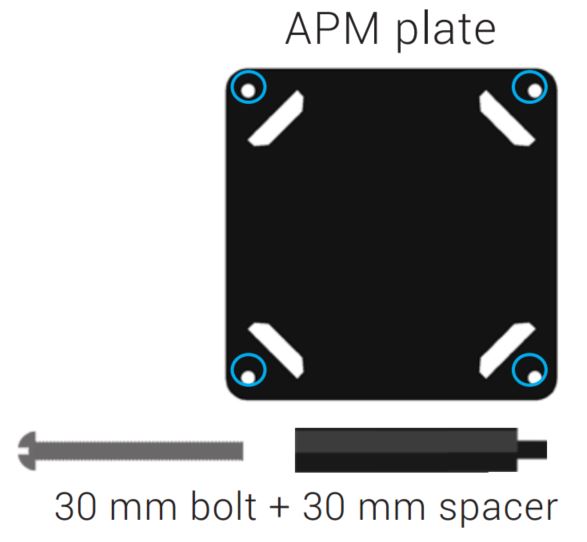
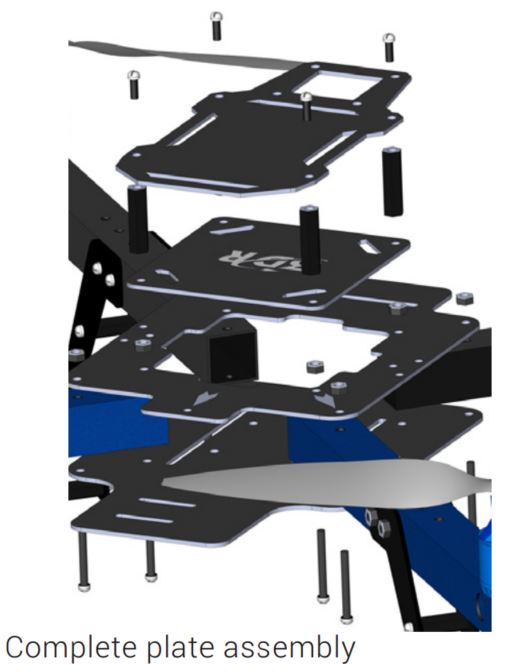
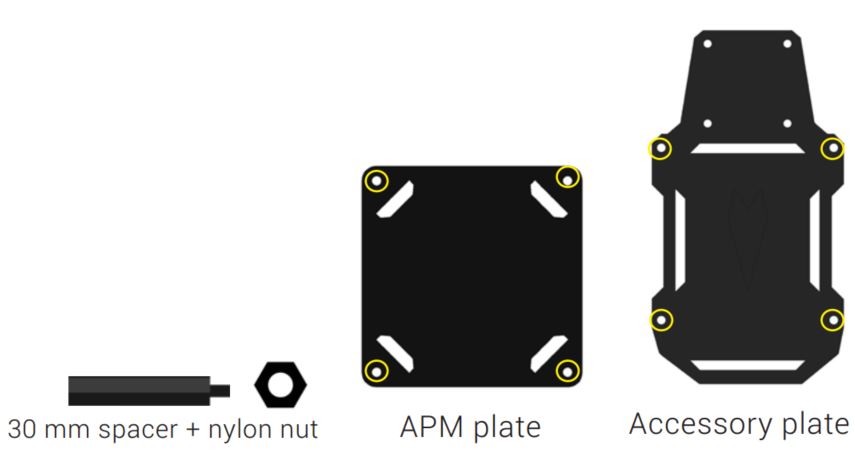

 RSS Feed
RSS Feed