
Arducopter Hexa Power Distribution Board Assembly
| Connect both sides with a good amount of solder. | When you are sure of the proper positions, solder each connector in one by one. One technique that helps if you don’t have three hands is to orient the connector then superglue it in place before soldering, making sure not to superglue over the pads or metal tabs. |
| Next insert the 4-wire cable into the holes shown above taking special care to do it in the right order. It should be Orange, White, Red then Black for motors 1-4 respectively.Solder the wires in from the back side. | Next solder in the two wire connector, wires Yellow and White for motors 5 and 6 respectively |
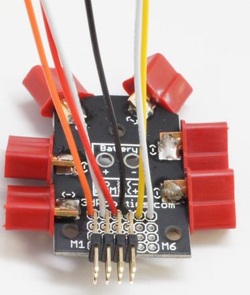
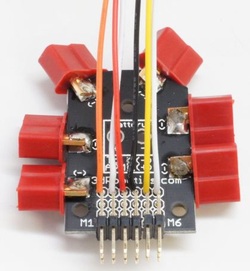
| Now solder the loose ends of the 10AWG wire into the large holes on the board marked “+” and “-“. Finally solder in the small two-wire cable into the small holes marked “To APM” “+” and “-“, again with the red wire into “+” and the black wire into “-“. | That’s it, your Power Distribution Board (PDB for short) is now complete! |
Hexacopter Center Plates
Attaching arms to the main frame pieces
Attaching the landing legs onto the hexacopter arms
Mounting arducopter electronics
| Although it doesn’t matter what direction “front” is on a hexa frame, once you decide which direction the APM 2 board will face, that becomes front. The board orientation is shown the the right: You’ll note that the mounting holes on the 3DR Hexa default to a “+” configuration, which is to say that the board is facing one of the arms, rather than between two arms (known as an “x” configuration). You can mount it in an x configuration with double-sided tape if you want, but you’ll have to drill different mounting holes. We’ll assume you’re going to stick with the default + configuration for the rest of these instructions. It’s a good idea to mark your front arm with some red tape, so you can see the orientation of your copter in the air. |

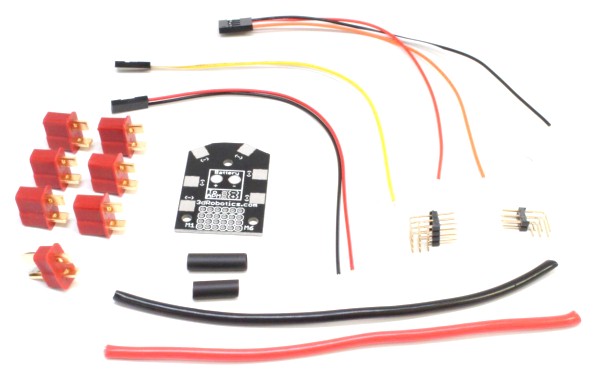
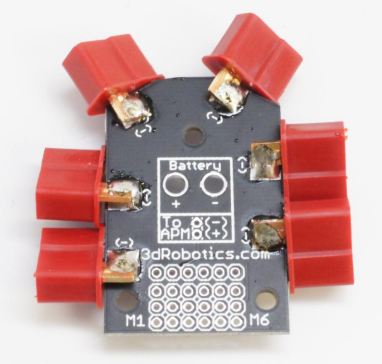
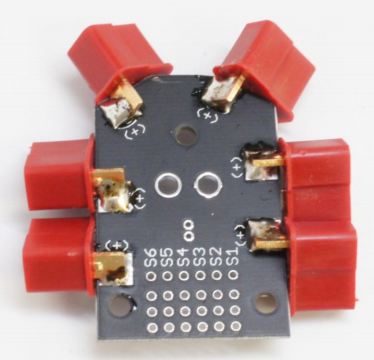
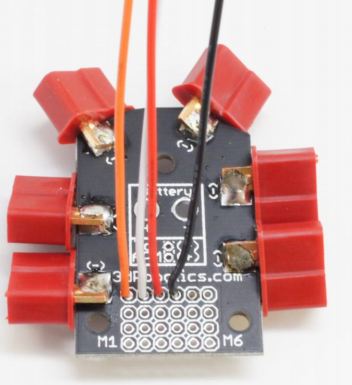
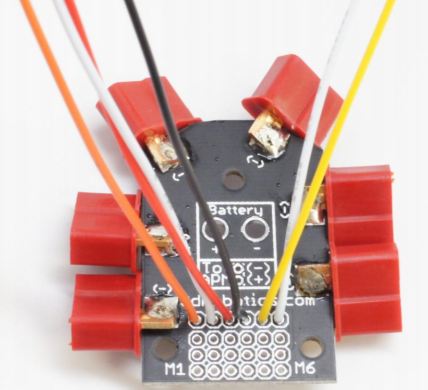
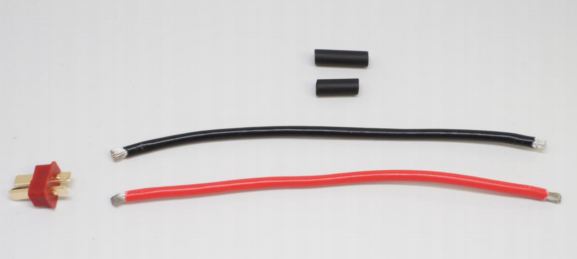

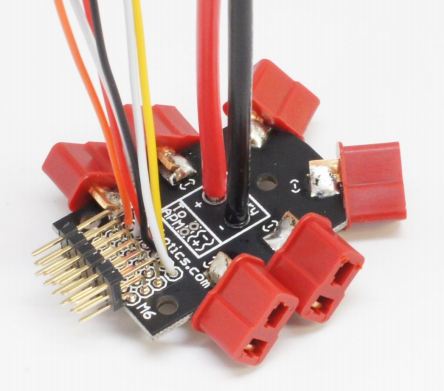
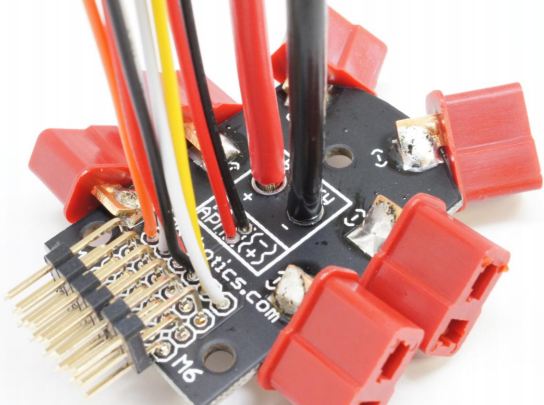
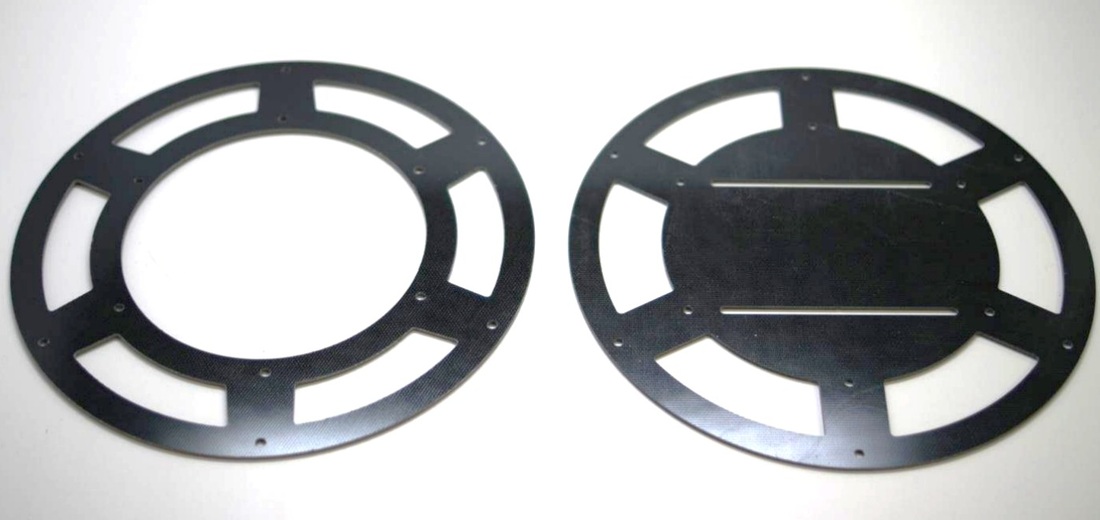

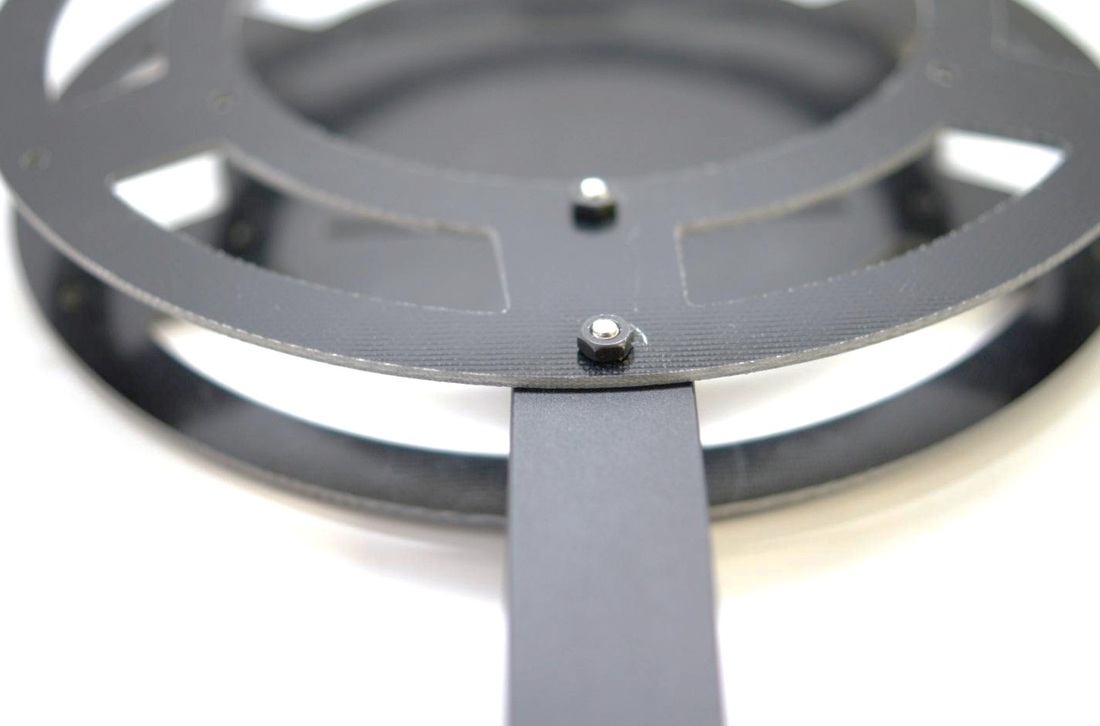

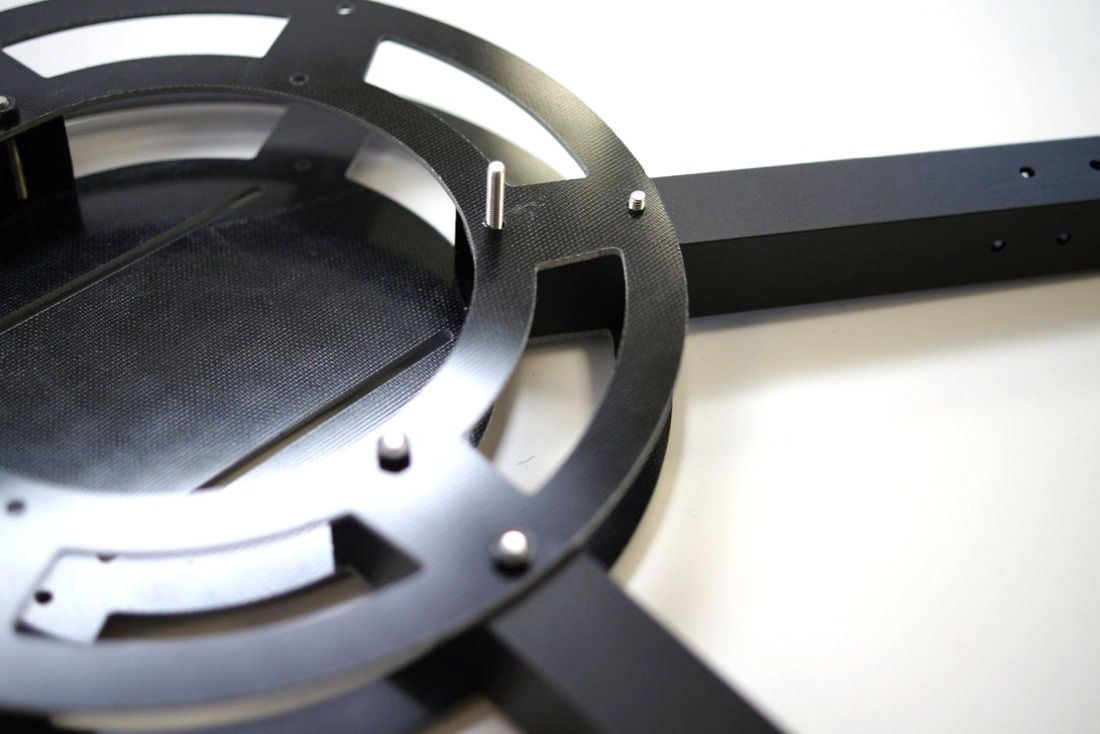
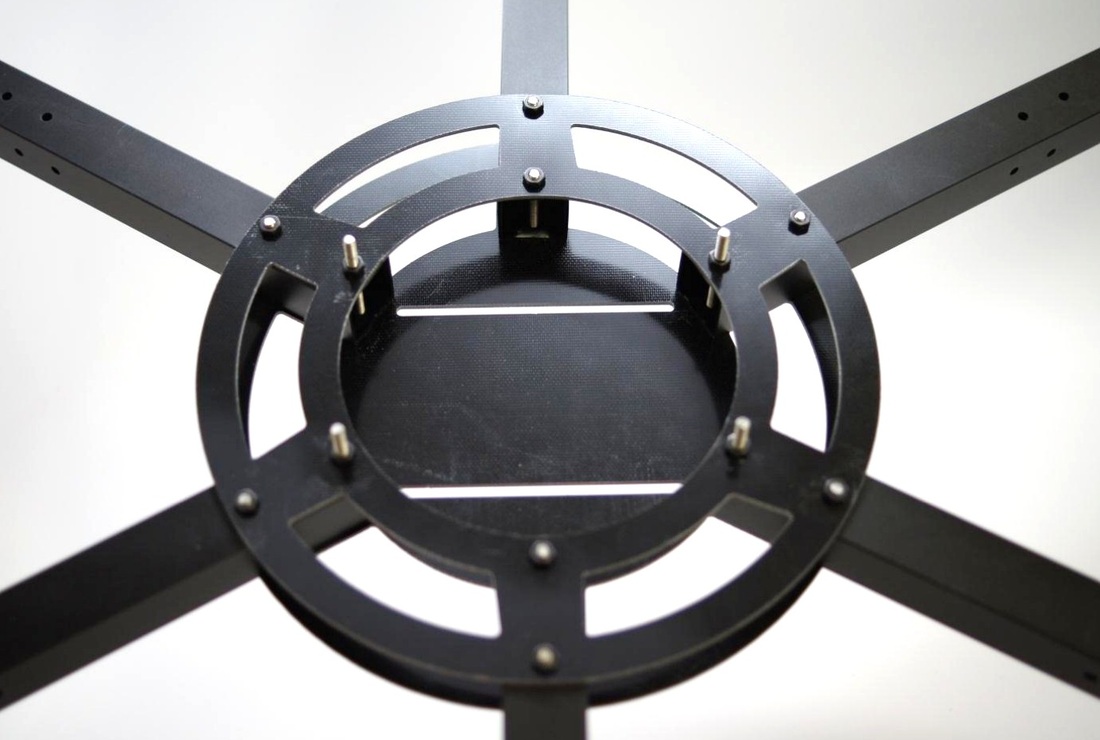





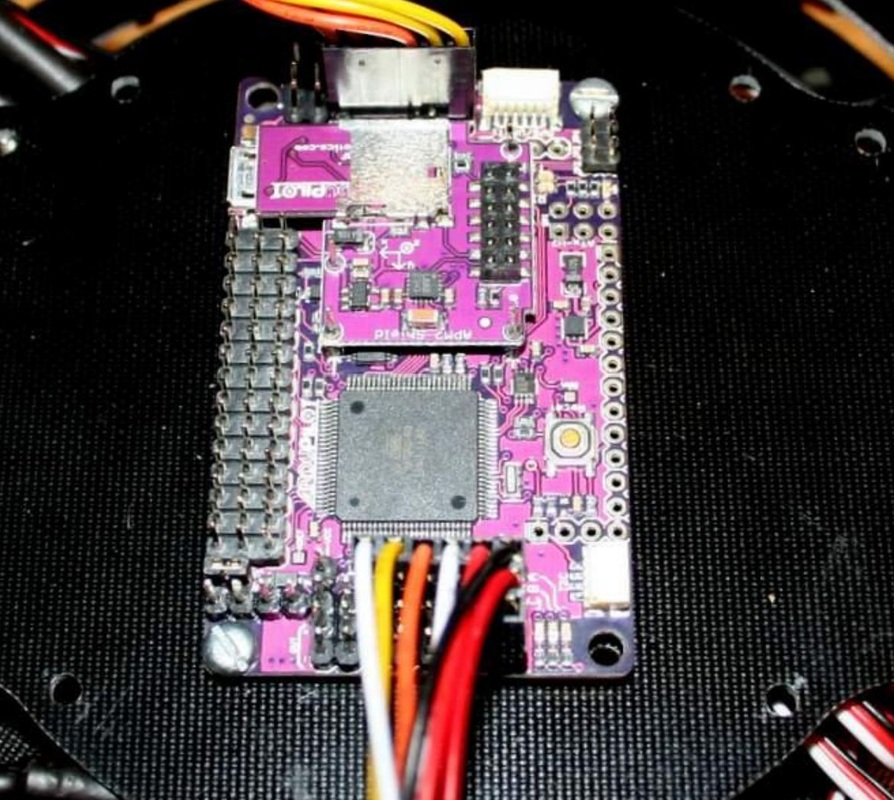
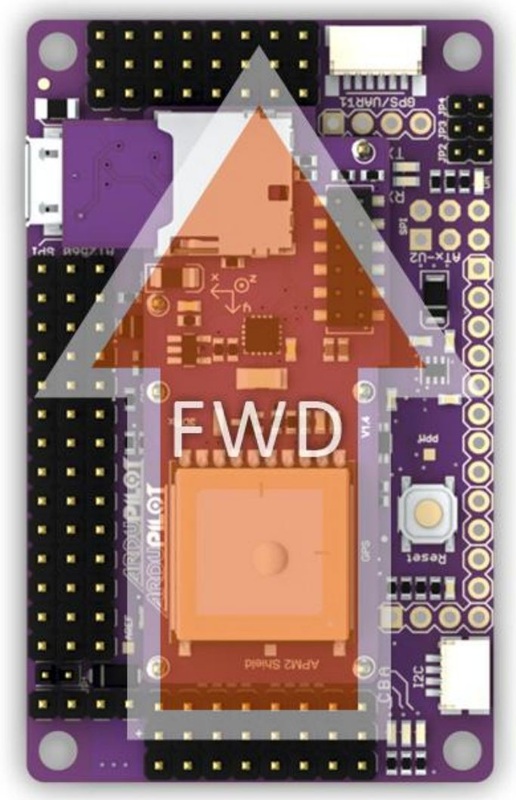


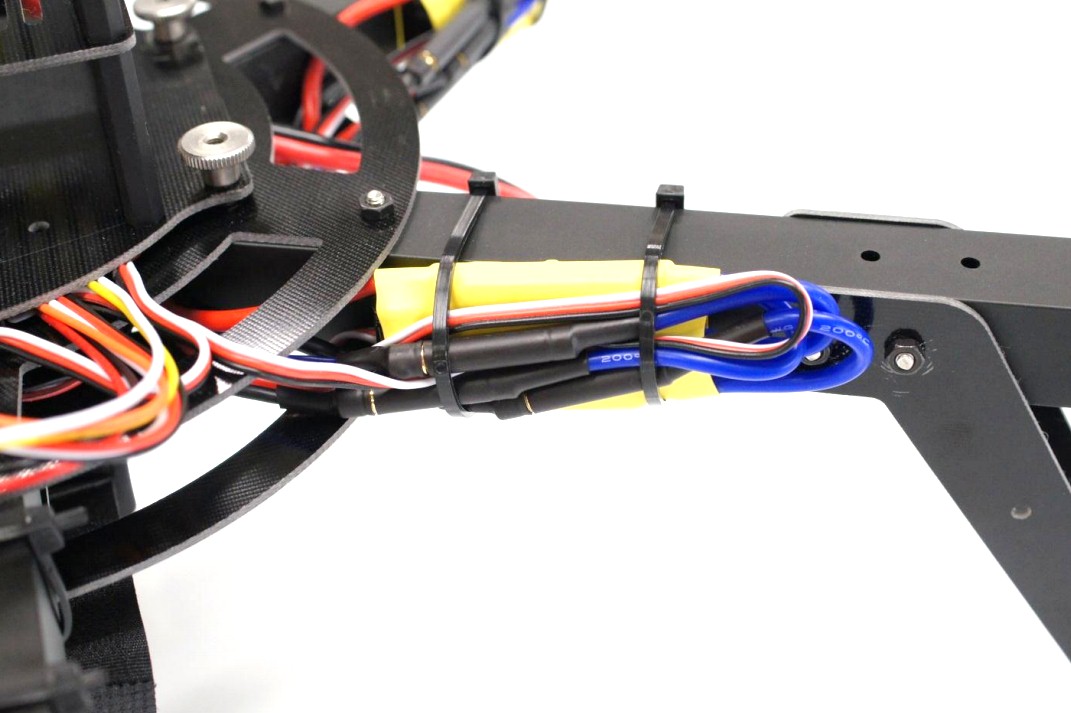
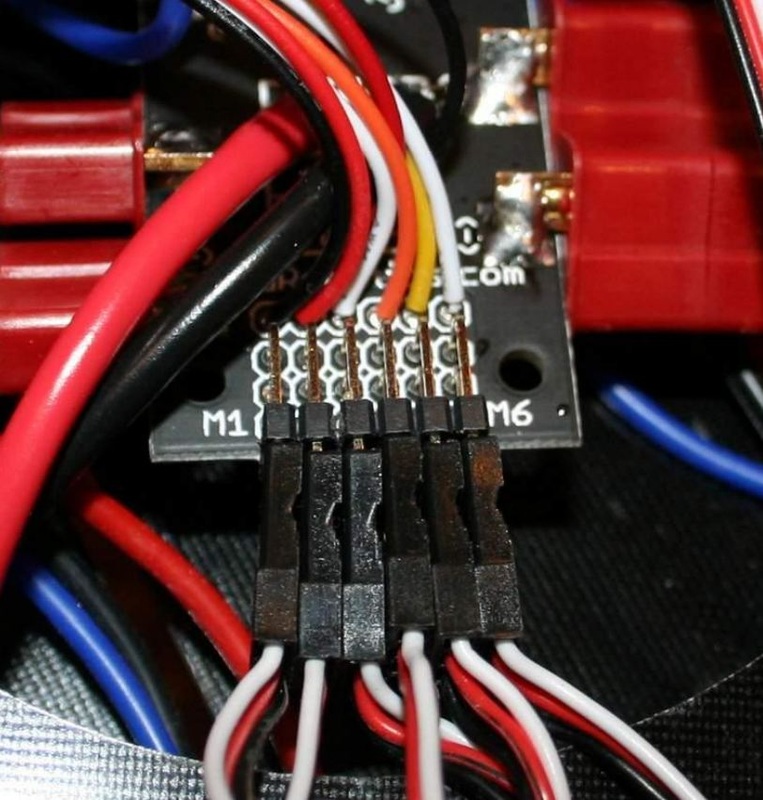
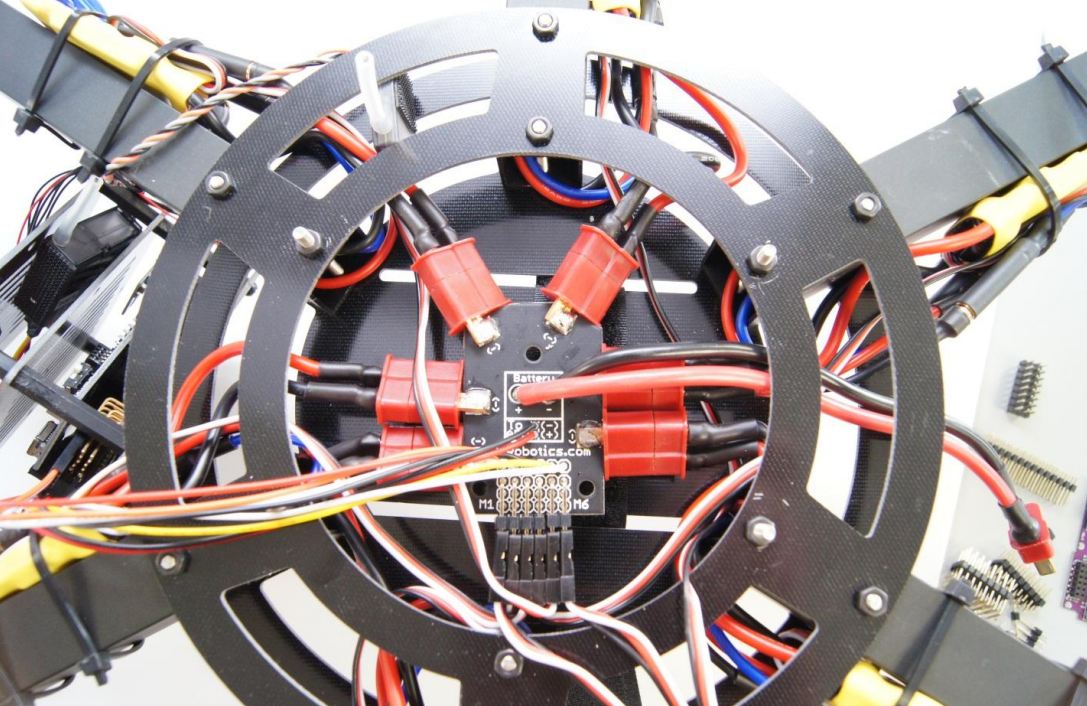

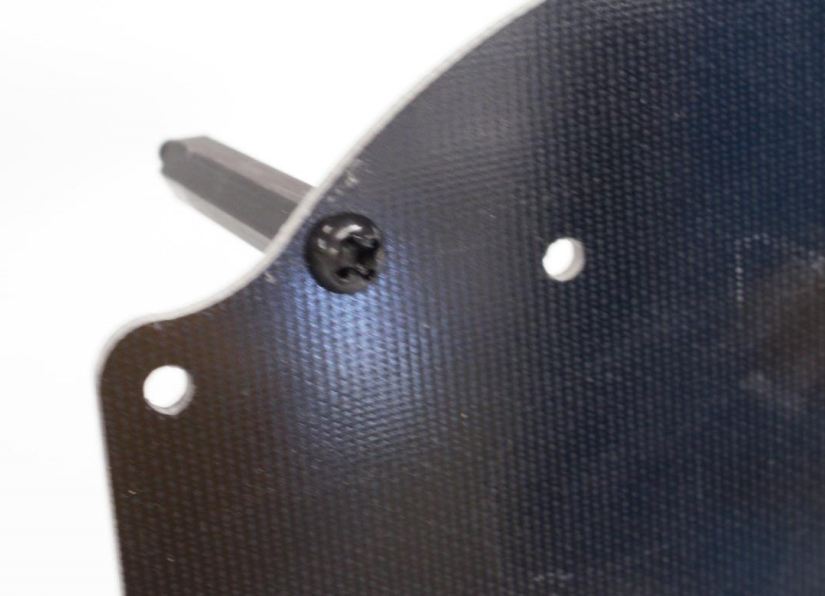


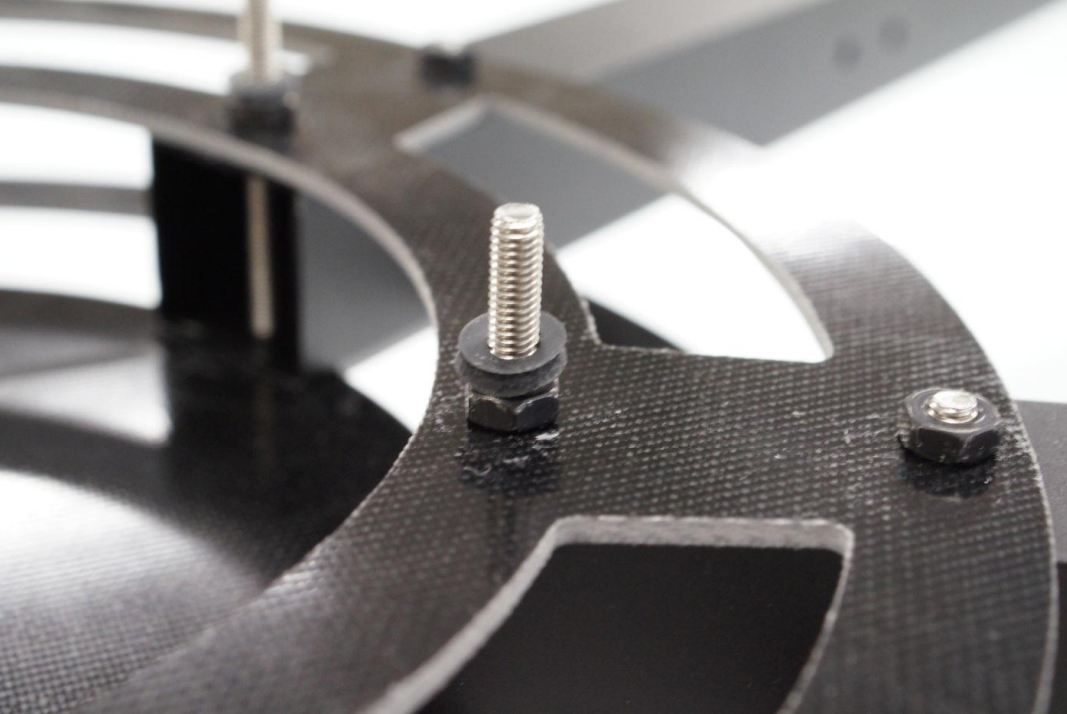
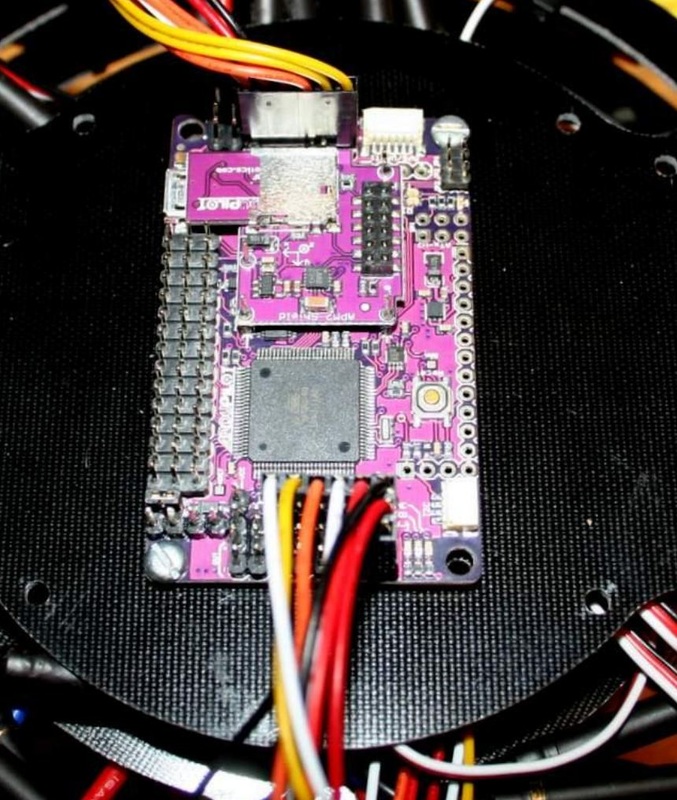

 RSS Feed
RSS Feed